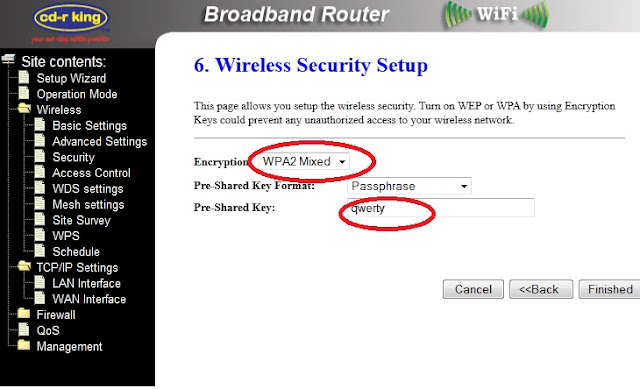APN Settings for WeRoam
Dial up #: *99#
APN: weroam
Username: pldt@weroam
Password: pldt
APN Settings for WeRoam
Dial up #: *99#
APN: weroamplan
Username: blank
Password: blank
APN Settings for PLDT Call All Postpaid (PLDT Landline Plus w/ wireless internet)
Dial up #: *99#
APN: callall
APN Settings for SmartBro Prepaid
Dial up #: *99#
APN: SMARTBRO
APN Settings for SmartBro Postpaid
Dial up #: *99#
APN: SMARTBROFIXED
APN Settings for SmartBro Postpaid / Prepaid
Dial up #: *99#
APN: internet
APN Settings for Globe Postpaid
Dial up #: *99***1#
APN: innove.net
APN Settings for Globe Prepaid
Dial up #: *99***1#
APN: http.globe.com.ph
APN Settings for Sun Wireless Broadband Postpaid
Dial up #: *99#
APN: fbband
APN Settings for Sun Wireless Broadband Prepaid
Dial up #: *99#
APN: minternet
Dial up #: *99#
APN: weroam
Username: pldt@weroam
Password: pldt
APN Settings for WeRoam
Dial up #: *99#
APN: weroamplan
Username: blank
Password: blank
APN Settings for PLDT Call All Postpaid (PLDT Landline Plus w/ wireless internet)
Dial up #: *99#
APN: callall
APN Settings for SmartBro Prepaid
Dial up #: *99#
APN: SMARTBRO
APN Settings for SmartBro Postpaid
Dial up #: *99#
APN: SMARTBROFIXED
APN Settings for SmartBro Postpaid / Prepaid
Dial up #: *99#
APN: internet
APN Settings for Globe Postpaid
Dial up #: *99***1#
APN: innove.net
APN Settings for Globe Prepaid
Dial up #: *99***1#
APN: http.globe.com.ph
APN Settings for Sun Wireless Broadband Postpaid
Dial up #: *99#
APN: fbband
APN Settings for Sun Wireless Broadband Prepaid
Dial up #: *99#
APN: minternet