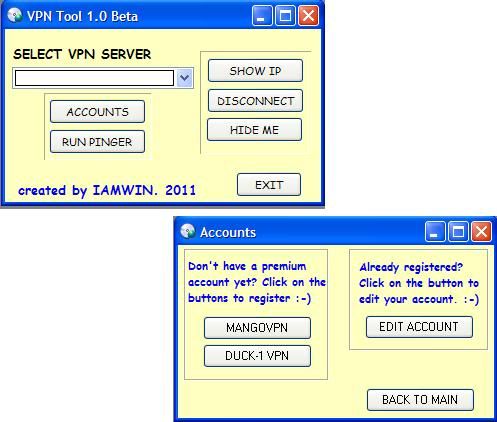OpenVPN is a full-featured SSL VPN which implements OSI layer 2 or 3 secure network extension using the industry standard SSL/TLS protocol, supports flexible client authentication methods based on certificates, smart cards, and/or username/password credentials, and allows user or group-specific access control policies using firewall rules applied to the VPN virtual interface. OpenVPN is not a web application proxy and does not operate through a web browser.
OpenVPN 2.0 expands on the capabilities of
OpenVPN 1.x by offering a scalable client/server mode, allowing multiple clients to connect to a single OpenVPN server process over a single TCP or UDP port.
This document provides step-by-step instructions for configuring an OpenVPN 2.0 client/server VPN, including:
Click this for more info
There are many VPN now a days that gives you FREE internet access through there Trial account and give a premium account affordable price ..
Where can we use VPN?
*mobile phone INTERNET ACCESS (Android mobile)
*USB DOGGLE Broadband INTERNET (ex: smart bro, Globe Tattoo)
*And some bussiness that secure transaction (money transfer ex: Western Union)
BUT if you own your VPN server you can sell your client
Using a
Free VPN is the best idea if your answer is ‘Yes’ for any of the question below.
- Do you have problems in opening certain websites like LinkedIn and Twitter at work?
- Has your school blocked social networking sites like Facebook and Myspace?
- Do you require to work anonymously online?
Using proxies is highly risky. May be you can use one of these
8 innovative ways to access blocked websites. But then, there is no guarantee that all of them will work. So, what can you do? Use a VPN client.
Image courtesy: Cisco inc.
Few days back when I wrote a tutorial on
how to access Hulu and Sling outside US, some readers were mentioning how Hulu has blocked Hotspot Shield proxies. But the fact is, HotSpot Shield is just one of the many
Free (or cheap) VPN services available on the internet. So, this post is an effort to list out the
Top 10 Free VPN Clients currently.
Top 5 Free VPN Clients
Update: Since this post is quite old, I am updating the post at the end.
1. AlonWeb – Free VPN client
 AlonWeb
AlonWeb is a free VPN provider. It uses the standard OpenVPN tunneling service by hiding your real IP address enabling you to visit some restricted websites, but injects advertisements to the pages a user browses through their service. The servers are located in the Netherlands and Panama. You have to choose the server on the website. Users are allowed to transfer 1GB of traffic every month. That is enough to browse normal websites, but not for downloading music or movies. With Alonweb you automatically use the OpenDNS-Servers.
2. PacketiX.NET – Free VPN client
 PacketiX.NET
PacketiX.NET is a Japan VPN service. It is actually a premium service, but they have PacketiX.NET online test service as well which is free to use. The service is fast and reliable and it is easy to use as well. Just download the VPN connection manager, install and connect!
3. UltraVPN – an OpenVPN client
 UltraVPN
UltraVPN is a French VPN client that hides your connection from unwanted ears and allows you to use blocked application. It is also based on OpenVPN service. Traffic is quota is unlimited. Bandwidth is up to 500Ko/s depending on network conditions. .
Image Courtesy: Alpha-apr
4. AlwaysVPN – The latest free VPN client
 AlwaysVPN
AlwaysVPN is always used as VPN to protect public WiFi hotspot session, but its usage is not limited for security Wi-Fi wireless connection. AlwaysVPN’s server is based in United States which means that it can be used to access sites like Hulu, Sling etc which work only for US proxies. AlwaysVPN can be used without limit on traffic or bandwidth or speed.
Update: AlwaysVPN is no more free, it has become prepaid service.
5. CyberGhost – Free VPN service
 CyberGhost
CyberGhost is a free VPN service from Germany which helps you route you through a German IP. The free service is limited to 10GB traffic every month, which is more than enough for surfing on websites, chatting and email. The paid service is also affordable.
Other notable mentions for Free VPN clients
Update:
5 More Free VPN Services [Updated]
Since it’s been more than an year since this post was written, some of the VPN services above are not relevant.
6.
OpenVPN.net
 OpenVPN.net
OpenVPN.net is a SSL/TLS based VPN, it provides high security and privacy. The biggest difference between PPTP VPN and OpenVPN is you need install OpenVPN client software to use OpenVPN service, and OpenVPN DO NOT work on mobile devices such as Iphone, Ipad Windows Mobile and Android. But OpenVPN works on Windows, Mac and Linux.
7.
SecurityKiss
SecurityKiss is a tunnel service which ensures security and privacy once your data leaves your computer. It redirects all your traffic through an impenetrable tunnel to our security gateway. Everything in the tunnel is encrypted.
8.
USA IP
For free user, you don’t need to register, just download the
USAIP.pbk file, and then double-click on the file and select one of the
USAIP PPTP connections. After that, you can access the USA IP free VPN services with the username
demo and the password
demo. But you will need to reconnect the USA IP network after every 7 minutes.
9.
MacroVPN

A new player in the VPN field.
MacroVPN does provide a Free VPN service, but it is more like an extended trial. There is a limit of 2GB traffic and 256kbps speed.
Do you know any other Free VPN service? Do share it by commenting below. If you see that any of the above services is down or closed, do let us know.
**This are some VPN you can use (FREE internet on USB doggle no Load ex: SmartBro and Globe Tattoo Philippines ONLY)
http://mangovpn.com/ FREE TRIALS
NO EXPIRATION
http://poknat.com/
http://duck1.forum.com.bz or
http://duck-vpn.blogspot.com/
http://xtreamvpn.tk/
http://www.tsunamivpn.com/
Hotspot Shield powered by Portable Openvpn 2.1 (GLOBE).rar
https://cyberghostvpn.com/page/registration.php New
http://chuck2surf.blogspot.com/2011/10/chuck2surf.html NEW!!
VPN TOOL Philippines ONLY
VPN Tool for Mangovpn, Duck-1 and Poknat
Good day gusto ko lang po ishare itong ginawa kong app. simple app lang, but useful naman. makakatulong to sa pagconnect ninyo sa VPN, especially those na nakakaexperience ng trouble establishing connection thru G**** networks.
INSTRUCTIONS:
1. download nyo po muna yung setup file dito:
http://www.mediafire.com/?c19gukxy8r72ntm
or here
http://www.megaupload.com/?d=FCRJFONK
2. install the VPN tool on default directory. Do not change any path.
3. connect your modem dashboard.
4. run VPN Tool 1.0b.
5. Once connected ang dashboard, click on the SHOW IP button on VPN Tool to verify yung IP na binigay ng modem. For
G**** subscribers, check po ninyo kung
10.31.x.x yung IP, if not, disconnect the modem dashboard and reconnect. Check ninyo po uli yung IP.
NOTE: sometimes po nakakaconnect din kahit hindi 10.31.x.x yung IP, kaso mahirap po makaestablish pag ganun).
6. edit your account by clicking on the ACCOUNTS button.
7. select yung server on the main page ng VPN Tool.
NOTE: For G**** SUBSCRIBERS, after ninyo makaconnect, press on DISCONNECT button, then reconnect uli. makakapagbrowse na po kayo.
FEATURES:
- Pinger (para po makita ninyo kung nakaconnect na ang VPN ninyo, blue dots indicate good connection)
- Links to register new account.
- Servers for Mangovpn, Duck-1 VPN and Poknat (free only)
ok po ito kung may iba't ibang accounts kayo gaya ko
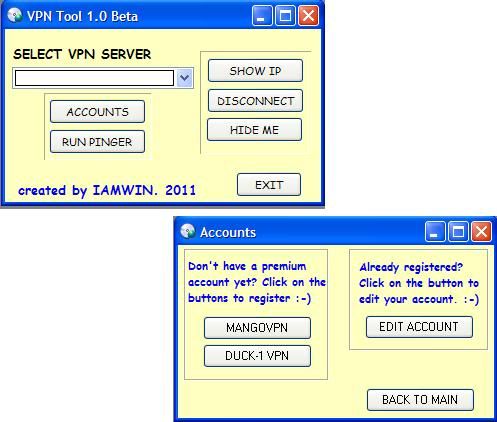
btw, WALA PONG CONNECT BUTTON talaga, just select a server and automatic na magcoconnect yun
if this blogs help you, click some adds offer in return :)
this list will will always updated pls w8.











 po sir burn
po sir burn