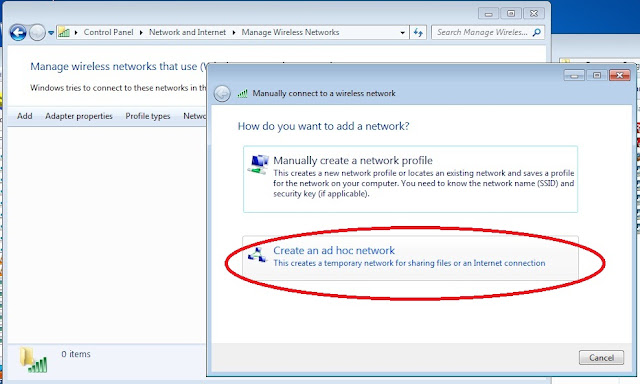Ultraslim Ultrabook Laptops Get Cheaper

It’s happening. Super-slim Ultrabook prices are edging closer to the average range of standard laptop prices.
For instance, Lenovo IdeaPad U-series Ultrabooks officially announced
on Wednesday start at $749, and other Ultrabooks announced by Asus,
Sony, and Toshiba are also more moderately priced, starting at just
$600--with some tradeoffs, of course.
So far, price has been the major barrier for
Ultrabooks, the new class of laptops designed to balance portability, power, and price. Most of the
first wave of Ultrabooks
had a $900-to-$1,000 (or even higher) starting price, so compared to
many laptops selling for around $500, these ultrathin laptops haven’t
been widely received as great bargains.
This is changing with more newly announced Ultrabooks ranging from
$599 to $799. The average price of laptops in March 2012 was $725, if
you include Apple notebooks, but $508 for just Windows PCs. So these new
Ultrabooks are actually very close to the average prices as documented
by
NPD and Laptop. Here’s what you’ll get for these cheaper Ultrabook prices:
Lenovo IdeaPad Ultrabooks Shave About Half the Price
 Lenovo IdeaPad U410 Ultrabook
Lenovo IdeaPad U410 UltrabookThe recently announced
Lenovo IdeaPad U310 and U410 Ultrabooks
start at $749 and $799 respectively. For those prices, you get the
latest Intel “Ivy Bridge” Core processors, long battery life, and a thin
and lightweight aluminum chassis. The 13-inch U310 boasts a 7 hour
battery life, 0.7 inch thickness, and weight of 3.47 pounds. Meanwhile
the 14-inch U410 may last up to 9 hours on one charge, is 0.83 inches
thick and weighs 4.18 pounds.
They’re not the lightest, thinnest, or most beefed up Ultrabooks
we’ve ever seen, but the new U-Series are stylish and more affordable
than most others we’ve seen recently, including Lenovo’s original
IdeaPad Ultrabook, the
U300s,
which started at the incredible price of over $1500. The lower U-Series
prices are due in large part to the use of a traditional hard disk
drive (500GB) instead of a more expensive solid state drive. (A faster
32GB SSD is also available in the new Ultrabooks to speed up boot
times).
Toshiba and Sony Ultrabooks Start in the Mid-$700s
 Sony VAIO T13
Sony VAIO T13Lenovo isn’t the only one breaking the $800 price barrier.
Sony’s VAIO T Ultrabooks start at $769.99 for the 13.3-inch model
available now, and Toshiba has announced a 14-inch
Satellite U840 Ultrabook starting at $749.
While these two laptops meet the lightweight and thinness
requirements of the Ultrabook brand (under 0.8 inches thick and weight
under 4 pounds), like the IdeaPad U-Series, these Ultrabooks get to the
lower price point by using hybrid storage (a small SSD for the operating
system and larger traditional hard drive for everything else).
 Toshiba Satellite U840
Toshiba Satellite U840Otherwise,
both Ultrabooks sport aluminum casing and an array of full ports
including USB 3.0 and HDMI. The Satellite U830 adds a backlit keyboard
and HD display, while Sony points out the VAIO T’s 7.5-hour battery
life.
Asus Ultrabooks for Under $600
Prices on other Ultrabooks are finally fulfilling
tech prophesies and dipping to $599 and below--perhaps low enough to give mainstream laptops a run for their money.
Ultrabook News
reports than an Asus S46 14-inch Ultrabook will start at $599 while a
15-inch S56 will be priced at $799. The Asus S56, though weighing in at a
less portable 5.07 pounds, will have a few high-end options including:
Intel Ivy Bridge Core i5 or i7 processors, an NVidia GeForce GT630M
graphics card, and hard drive options of 256GB SSD or 1TB HDD.
Here’s an informal hands-on with the S56, courtesy of
ndeviltv.
<p>Your browser does not support iframes.</p>
With Ultrabook starting prices dropping, these laptops may finally
find their place among the masses. There will still be more expensive
Ultrabooks with more innovative or high-end features to choose from, but
it's nice that there are options for more affordable Ultrabooks now
too.