SMARTBRO MF627
We need:
1.)Soldering Iron plus Soldering LEAD
2.)Glue Gun Plus Glue syempre.
3.)Telephone wire with 4 wires inside about 2meters(pero depende po sa inyo kung anong wire gagamitin niyo).
4.)Antenna ng cellphone ex.3310(go cellphone repair shop or buysecond hand)4 pieces.
5.)Philip screw small size.
| This image has been resized. Click this bar to view the full image. The original image is sized 1024x768. |

at SERIAL NO.remove the cover with edge.
| This image has been resized. Click this bar to view the full image. The original image is sized 1024x768. |
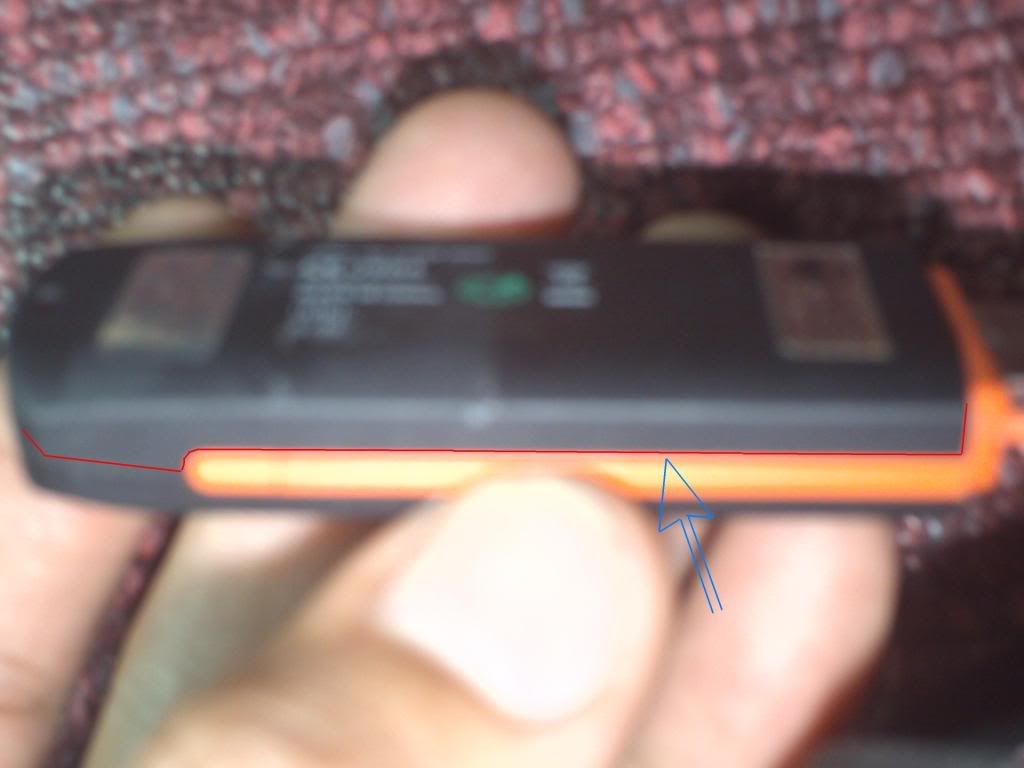
Remove the cover
| This image has been resized. Click this bar to view the full image. The original image is sized 1024x768. |

Find 2 screw in the logo of SMARTBRO
| This image has been resized. Click this bar to view the full image. The original image is sized 1024x768. |

after removing the cover you find a metal were you can extended antenna.
| This image has been resized. Click this bar to view the full image. The original image is sized 1024x768. |
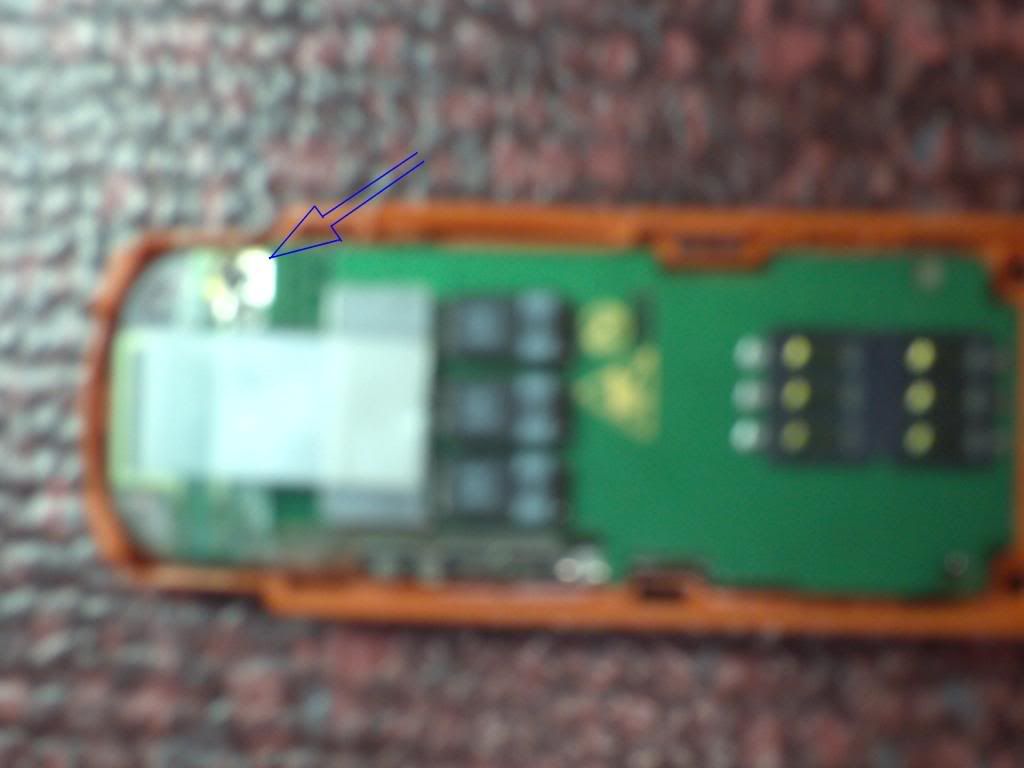
like in this screenshot
| This image has been resized. Click this bar to view the full image. The original image is sized 1024x768. |

Re Assembly the modem
| This image has been resized. Click this bar to view the full image. The original image is sized 1024x768. |
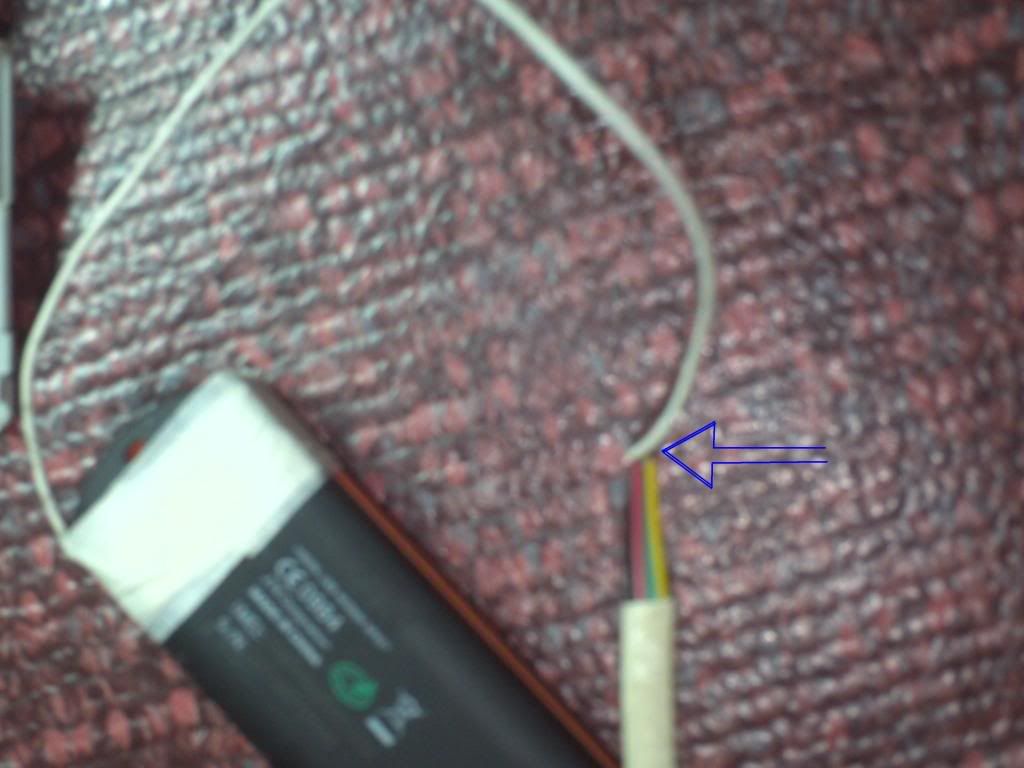
Telephone wire solder in aluminum.
| This image has been resized. Click this bar to view the full image. The original image is sized 1024x768. |
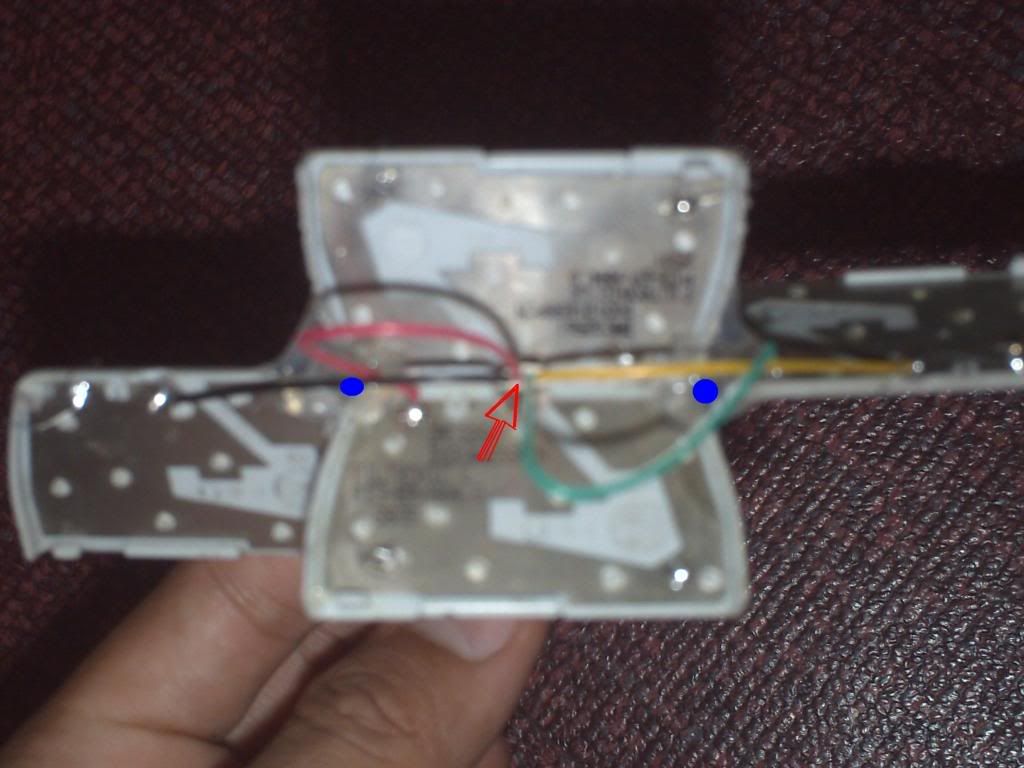
signal manimum of 40 at maximum 70 percent.stable koneksiyon.
--------------------------------------------------------
maraming salamat sa pagdalaw sa thread ko.
sana nakatulong po ako sa inyo.
Link http://www.symbianize.com/showthread.php?t=200161
usb extension sa CDR king.
Tools needed:
-extension wire (manipis lang)
-screw driver
-syempre globe tattoo kit
_________________________________________
eto po yung previous signal ko.
| This image has been resized. Click this bar to view the full image. The original image is sized 1023x614. |

sa signal meter ko is FULL BAR ang GPRS.
kaya nag isip ako ng way para tumaas ang signal to WCDMA to HSDPA, lumabas ako ng bahay kasama ang laptop,
napansin ko na nagbago ang signal from GPRS to WCDMA,
kaya 100% sure ako na magiging HSDPA ang signal ko
kung mailalabas ko ang Globe Tattoo modem ko.
Lets Start na po.
Steps by steps procedure
-buksan natin ang Globe tattoo modem
look na lang sa mga attached image
| This image has been resized. Click this bar to view the full image. The original image is sized 1024x768. |

| This image has been resized. Click this bar to view the full image. The original image is sized 1024x768. |
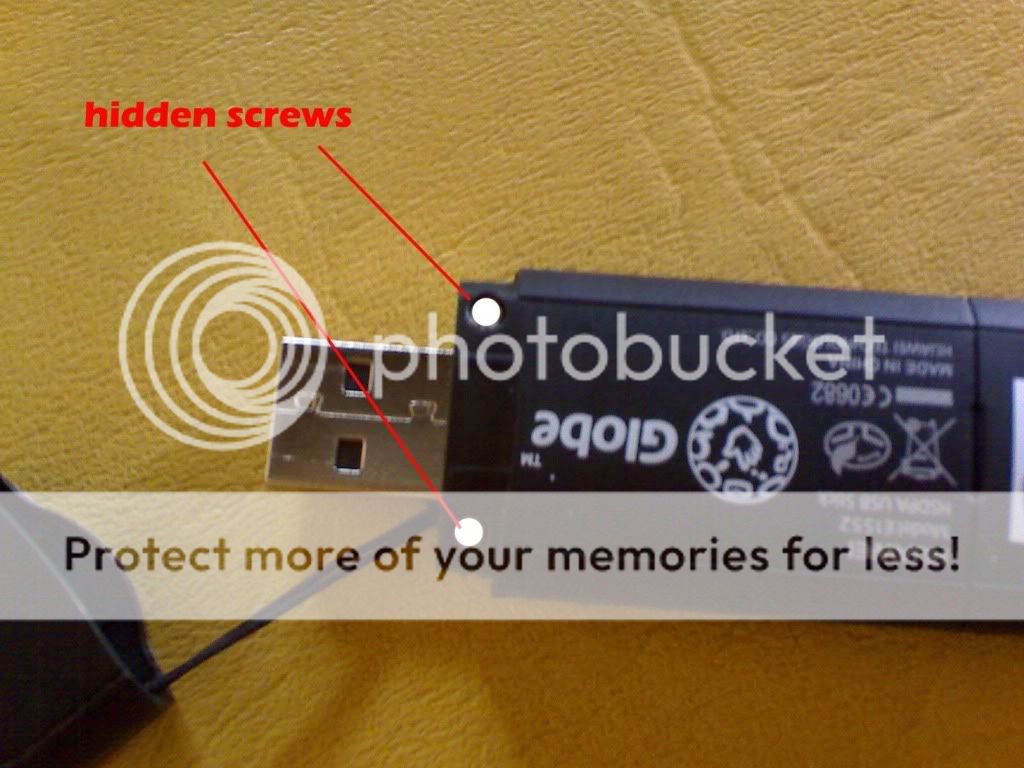
alisin muna ang sim para madaling buksan
| This image has been resized. Click this bar to view the full image. The original image is sized 1024x768. |

carefully remove the casing..
| This image has been resized. Click this bar to view the full image. The original image is sized 1024x768. |

| This image has been resized. Click this bar to view the full image. The original image is sized 1024x768. |

ito na yung RF signal receiver ng globe tattoo.
all we need is to extend xa kasi nga nakadikit sa kit.
try to remove yung screw ng RF receiver.
| This image has been resized. Click this bar to view the full image. The original image is sized 1024x768. |

| This image has been resized. Click this bar to view the full image. The original image is sized 1024x768. |

dito tayo mag lalagay ng extension wire. look sa image
| This image has been resized. Click this bar to view the full image. The original image is sized 1024x768. |

nag ipit na lang ako ng extension wire sa screw kasi ayaw ko i mount yung wire sa modem kit baka masira dahil nga plastic lang ito.
| This image has been resized. Click this bar to view the full image. The original image is sized 1024x768. |

pag naikabit nyo na yung extension wire, ibalik na natin sa dati ang tattoo kit
kayona bahal maghanap ng butas na lalabasan ng extension wire ha
wag nyo kalimutan ang mga screw na tinanggalnyo ha,
wag iwala dahil mahirap humanap non.
| This image has been resized. Click this bar to view the full image. The original image is sized 1024x768. |
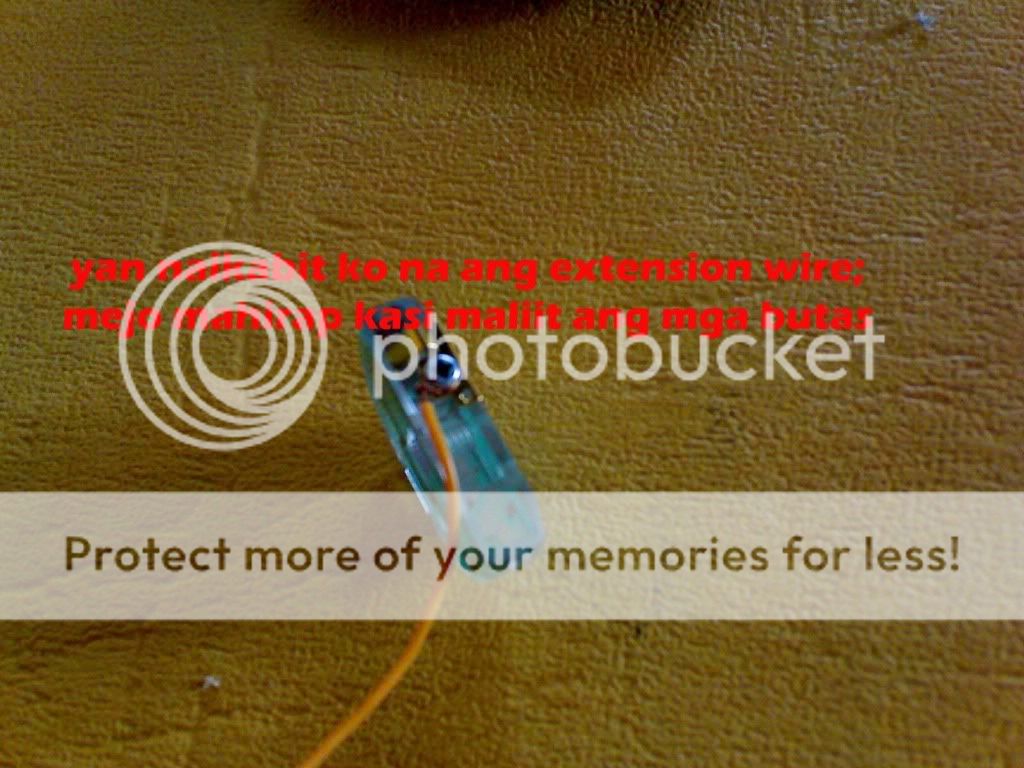
| This image has been resized. Click this bar to view the full image. The original image is sized 1024x768. |

| This image has been resized. Click this bar to view the full image. The original image is sized 1024x768. |

dito ako ang lagay ng butas para sa extension wire ko.
| This image has been resized. Click this bar to view the full image. The original image is sized 1024x768. |

| This image has been resized. Click this bar to view the full image. The original image is sized 1024x768. |

yan.....tapos na tayo.
| This image has been resized. Click this bar to view the full image. The original image is sized 1024x768. |

Oras na para masubukan kung uubra na.....
eto po ang picture after malagyan ng extension wire.

although di xa nag FULL BAR sa HSDPA signal,
kasi di ko naitaas ang pinagdikitan ko ng extension wire sa alluminum antenna ng tv,
pansin naman na from GPRS nag boost xa to HSDPA.
hehehehe
feedback na lang po kung umubra sa inyo.
Magandang araw mo mga kaSB ito po ang first major tutorial ko dito sa Symbianize kaya pagpasensyahan niyo na kung may konting flaws anyway open naman po ako sa mga questions and opinion niyo..
Let's start!!!



Malamang katulad ko marami din sa inyo ang namomroblema bout sa 3g signal dito sa ating bansa kaya ang goal ng project na ito eh imaximize yung available 3g signal especially dun sa mga remote areas. BTW taga Pampanga po ako at problema din dito samin yang 3g signal na yan. Tignan niyo na lang yung SS ko nung wala pang antenna yung modem ko.

Hirap kasing makapasok yung 3g signal sa loob ng bahay kaya nga nagresearch ako ng solusyon.
CANTENNA! familiar na siguro kayo dito kasi ginagamit itong signal booster ng WiFi devices kaya naisip if applicable ba sya sa 3g modem and EUREKA! after some researches napagalaman ko na pwede pala siyang gamitin din sa pagboost ng 3g signal. Let's start building the project na.
Ingredients:
Lata - kahit anong lata pwede basta perfectly round and smooth siya mga size ng malaking del monte pineapple juice can)
Coaxial cable - ito yung gamit sa antenna ng TV kayo na bahala kung gano kahaba basta abot hanggang bubong niyo
Steel pole - mas mataas mas maganda
Ito lang yung major na requirements para sa Cantenna sasabihin ko na lang sa inyo yung mga dinagdag ko mamaya. OK.
First of all paano ba naten icoconect yung coaxial cable sa usb modem naten? Salamat na lang sa mga mababait nating masters dito sa SB at sa tutz nila kung paano maglalagay ng wire sa usb modem naten. Bisitahin niyo na lang sila
For modem with crc9 connector http://www.symbianize.com/showthread.php?t=126490 courtesy of Sir_bullydog22

For modems w/o crc9 connector http://www.symbianize.com/showthread.php?t=157497 courtesy of Sir_diegobayo

For zte usb modems http://www.symbianize.com/showthread.php?t=200161 courtesy of Sir_anglelsv

Note: yung gitnang wire lang ng coaxial cable yung gagamitin naten tanggalin niyo na yung nakapalibot na wire
Ganito yung magiging resulta niya

Ngayon gawin na naten yung mismong Cantenna...
Note: importante tong computation kasi dito nagiging effective yung Cantenna kaya hindi pwedeng i-skip to..
Madali lang naman siya may online calculator naman punta kayo sa website na to para sa computations ng antenna may guide picture din siya para hindi kayo malito
http://www.changpuak.ch/electronics/cantenna.php
Gumawa din ako ng SS para mas maexplain ko sa inyo ng maayos
| This image has been resized. Click this bar to view the full image. The original image is sized 847x434. |
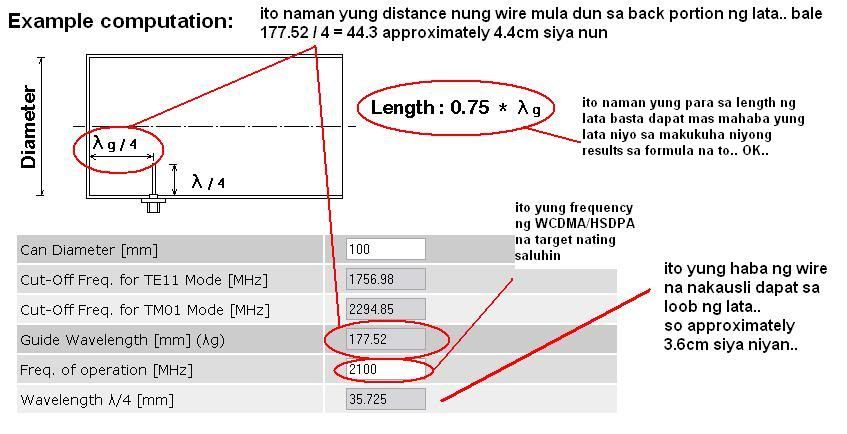
Input niyo lang yung diameter ng lata dun sa first box at yung frequency ng 3g 2100mHz dun sa fifth box tapos yung ibang values dun sa picture gamit na lang kayo ng calculator madali lang naman siya basic algebra lang po yan

Important values:
a.) Length nung wire na nakausli dun sa loob ng lata
b.) Distance nung wire mula sa back portion ng lata
Pag ok na yung values mo pwede na tayong magbutas sa lata. Pwede kahit pako lang ang gamitin basta dapat hindi masyadong mayuyupi yung lata.
Unang butasin yung pagpapasukan na wire as seen on the SS make sure na tamang tama yung distance nung butas mula dun sa base ng lata

Next yung dalawang butas naman dun natin ima-mount yung screws para mailagay natin yung Cantenna sa pole mismo.
Gumamit lang ako ng 2 small nuts and bolts tsaka yung pangpadlock sa pinto as seen on the picture..

Bale ganito yung resulta niya..

Pagkatapos ilalagay na natin yung lata sa pole mismo, paganahin niyo na lang po yung creativity at pagiging maparaan niyo wala naman specific na technique sa paglalagay ng antenna sa pole, pwedeng niyong itali, idikit kahit welding pwede rin basta hindi masisira yung form ng lata.
Ganito yung ginawa ko..

Next ilalagay na natin yung wire sa loob ng lata make sure na yung nakausli lang na wire sa loob ang babalatan natin. Dapat tama rin yung haba ng wire as shown dun sa computations naten kanina..

Dapat perfectly vertical din yung nakausling wire sa loob para effective.
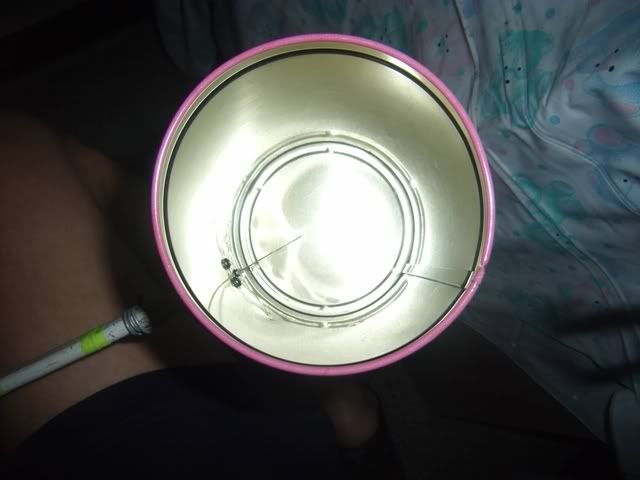
Next idikit yung wire sa pole para hindi nagagalaw yung nakausling wire sa loob ng lata..

AND WE'RE DONE!!!
Last thing is yung pagposition ng antenna sa bubungan natin.
NOTE: INGAT LANG PO SA PAGAKYAT SA BUBONG AT MAGPATULONG KAYO SA MGA NAKATATANDA.
Dapat may alalay ka rin na nakaharap sa computer at nagsasabi kung magangda na yung signal.


Kung alam niyo yung location ng cellsite ng ISP niyo dun mo itutok yung cantenna. Kung hindi naman take your time para iadjust yung position ng Cantenna.

Note: Prevent niyo lang po yung ganitong scenario kasi mawawalan ng silbi yung antenna.
| This image has been resized. Click this bar to view the full image. The original image is sized 877x569. |
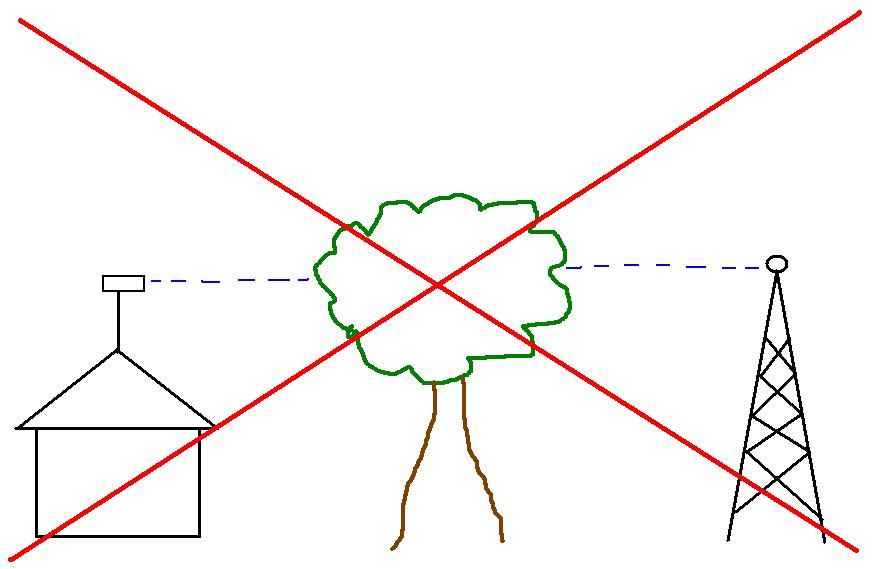
If ever na napapalibutan kayo ng matataas na gusali iadjust niyo na lang yung cantenna vertically at rotationally
And at last yung resulta ng pinaghirapan naten mula sa walang kabuhay-buhay na 3g nagboost yung signal ko sa ganito. Lumakas na yung reception gumanda pa yung quality ng signal also known as your RSSI as seen dun sa diagnostics ng dashboard.
| This image has been resized. Click this bar to view the full image. The original image is sized 1024x640. |
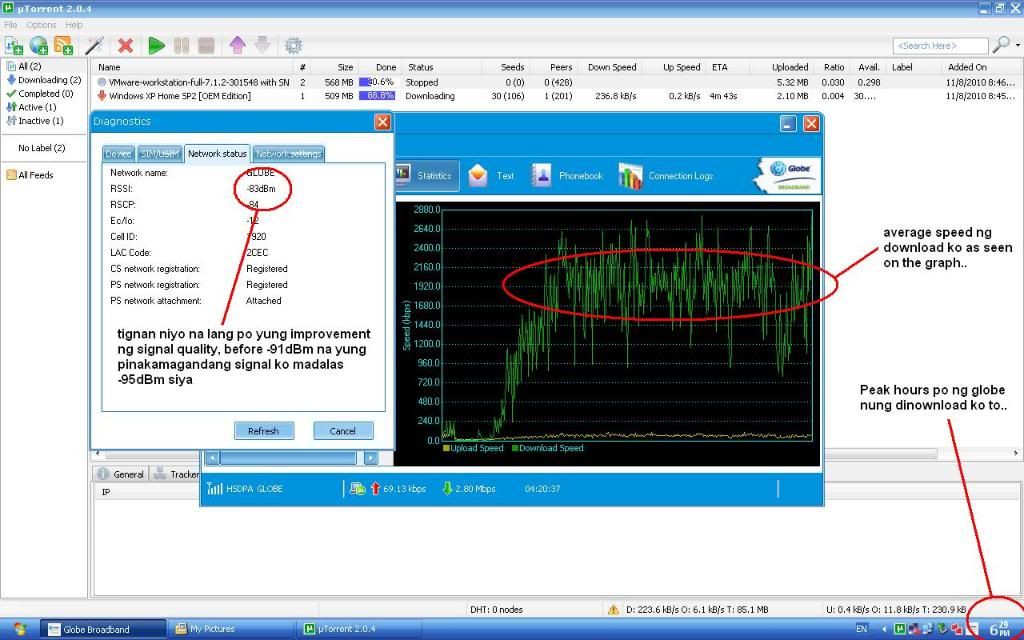
Benefits:
a.) Mas stable yung connection ko kahit peak hours as seen dun sa dinodownload ko na torrent.
b.) Hindi na nagsisignal drop yung modem ko as a result of several interferance sa atmosphere naten.
c.) Sobrang satisfied na rin ako sa browsing hindi tulad date na facebook lang aabutin pa ng 5 mins para lang magload yung homepage.
Alternatives:
Pwede rin yung ganitong setup kung ayaw niyong buksan yung modem niyo.
| This image has been resized. Click this bar to view the full image. The original image is sized 855x560. |
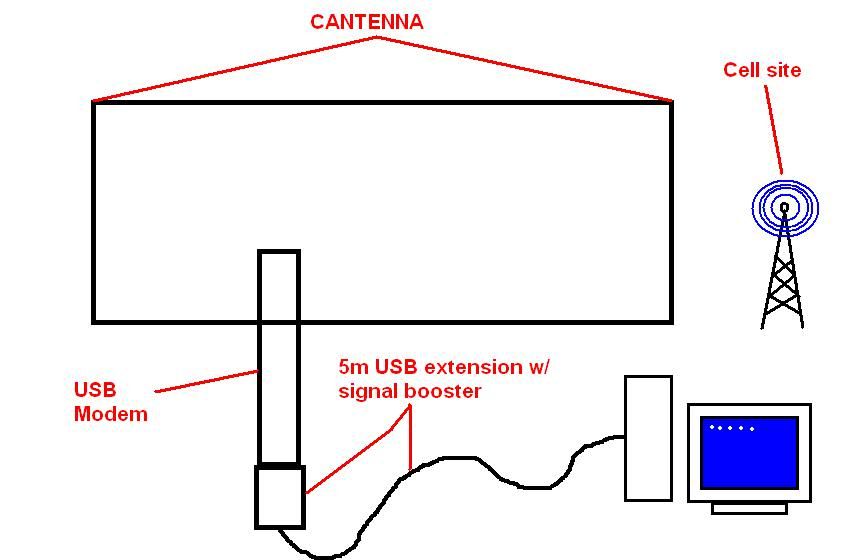
Same principles lang siya ang mahalaga yung proper placing ng usb modem sa loob ng lata (yung computations na ginawa naten kanina)
Ganito siya nun kung sakali mang usb modem yung nakalagay.
| This image has been resized. Click this bar to view the full image. The original image is sized 795x600. |

Beta pa lang tong project na to wait niyo na lang yung mga modifications at updates ko..
TAPOS NA PO!!!
Sana nakatulong yung mumunti nating proyekto sa pagpapalakas ng signal niyo.
Feedback na lang po dun sa mga gagawa nito very willing akong sagutin yung mga tanong niyo.
P.S. Tuwing gabi lang po ako OL kasi may pasok ako sa school basta free to post your comments, suggestions, kahit violent reaction tatanggapin ko...
MABUHAY ANG SYMBIANIZE!!!








+ comments + 8 comments
May I simply just say what a relief to uncover somebody who truly understands what they
are discussing over the internet. You definitely understand how to
bring an issue to light and make it important. More and more people
must look at this and understand this side of your story.
I was surprised you are not more popular given that you
certainly possess the gift.
My site; aphroden.com
I'm now not sure where you're getting your info, however good topic.
I must spend some time finding out much more or working out more.
Thanks for great info I was in search of this info for my mission.
My page - snoring mask
Hey There. I found your blog the use of msn.
This is a very smartly written article. I will make sure to bookmark it and come back to learn
extra of your useful info. Thank you for the post. I will certainly return.
my blog post www.eleducador.net
I know this if off topic but I'm looking into starting my own blog and was curious what all is required to get set up? I'm assuming having a blog like yours
would cost a pretty penny? I'm not very internet savvy so I'm not 100% sure.
Any tips or advice would be greatly appreciated.
Cheers
Look at my weblog ... ronco pocket fisherman
I am regular reader, how are you everybody? This piece of writing posted at
this web page is in fact nice.
Also visit my site dragonvale hack source
I am not sure where you're getting your info, but great topic. I needs to spend some time learning more or understanding more. Thanks for great information I was looking for this information for my mission.
Also visit my blog omega juicers
Pretty nice post. I just stumbled upon your weblog and wished to say that I have
really enjoyed browsing your blog posts. After all I'll be subscribing to your rss feed and I hope you write again very soon!
Also visit my site ... cheat coders
Does your site have a contact page? I'm having trouble locating it but, I'd like to shoot you an e-mail.
I've got some ideas for your blog you might be interested in hearing. Either way, great blog and I look forward to seeing it grow over time.
my web site: Castleville cheat engine free
Post a Comment