1. Go to your browser type the router IP 192.168.1.254 log in
User: admin
Pass:admin
or look at the back of your router for user and pass
2.Go to Setup Wizard click Next.
3. Select Bridge the click Next.
4. Change the SSID.
5. Now on Wireless Setup Choose your Encryption and Pass phrase.
6. Again Basic Setting change SSID
7.Security Setting just Fallow this Picture.
8.LAN Interface Setup Fallow this Config.
9.WAN Setup Clone the Mac check all Enable.
How to Get Your LAN MAC
1. Type cmd on run command or in windows 7 Search
2. Type ipconfig/all
3. Find you LAN MAC
NOTE: If fails Click the RESET Button on your router sometimes your IP is 169.
User: admin
Pass:admin
or look at the back of your router for user and pass
2.Go to Setup Wizard click Next.
3. Select Bridge the click Next.
4. Change the SSID.
5. Now on Wireless Setup Choose your Encryption and Pass phrase.
6. Again Basic Setting change SSID
7.Security Setting just Fallow this Picture.
8.LAN Interface Setup Fallow this Config.
9.WAN Setup Clone the Mac check all Enable.
How to Get Your LAN MAC
1. Type cmd on run command or in windows 7 Search
2. Type ipconfig/all
3. Find you LAN MAC
NOTE: If fails Click the RESET Button on your router sometimes your IP is 169.



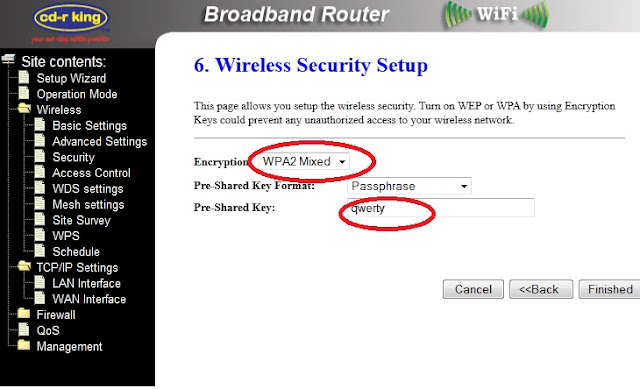














Post a Comment